All of these things I mentioned in the most recent open thread, but since the first one is directly relevant and the comment where I posted it somewhat hard to come across, I figured I'd make a post too.
Custom Comment Highlights
NOTE FOR FIREFOX USERS: this contained a bug which has been squashed, causing the list of comments not to be automatically populated (depending on your version of Firefox). I suggest reinstalling. Sorry, no automatic updates unless you use the Chrome extension (though with >50% probability there will be no further updates).
You know how the highlight for new comments on Less Wrong threads disappears if you reload the page, making it difficult to find those comments again? Here is a userscript you can install to fix that (provided you're on Firefox or Chrome). Once installed, you can set the date after which comments are highlighted, and easily scroll to new comments. See screenshots. Installation is straightforward (especially for Chrome, since I made an extension as well).
Bonus: works even if you're logged out or don't have an account, though you'll have to set the highlight time manually.
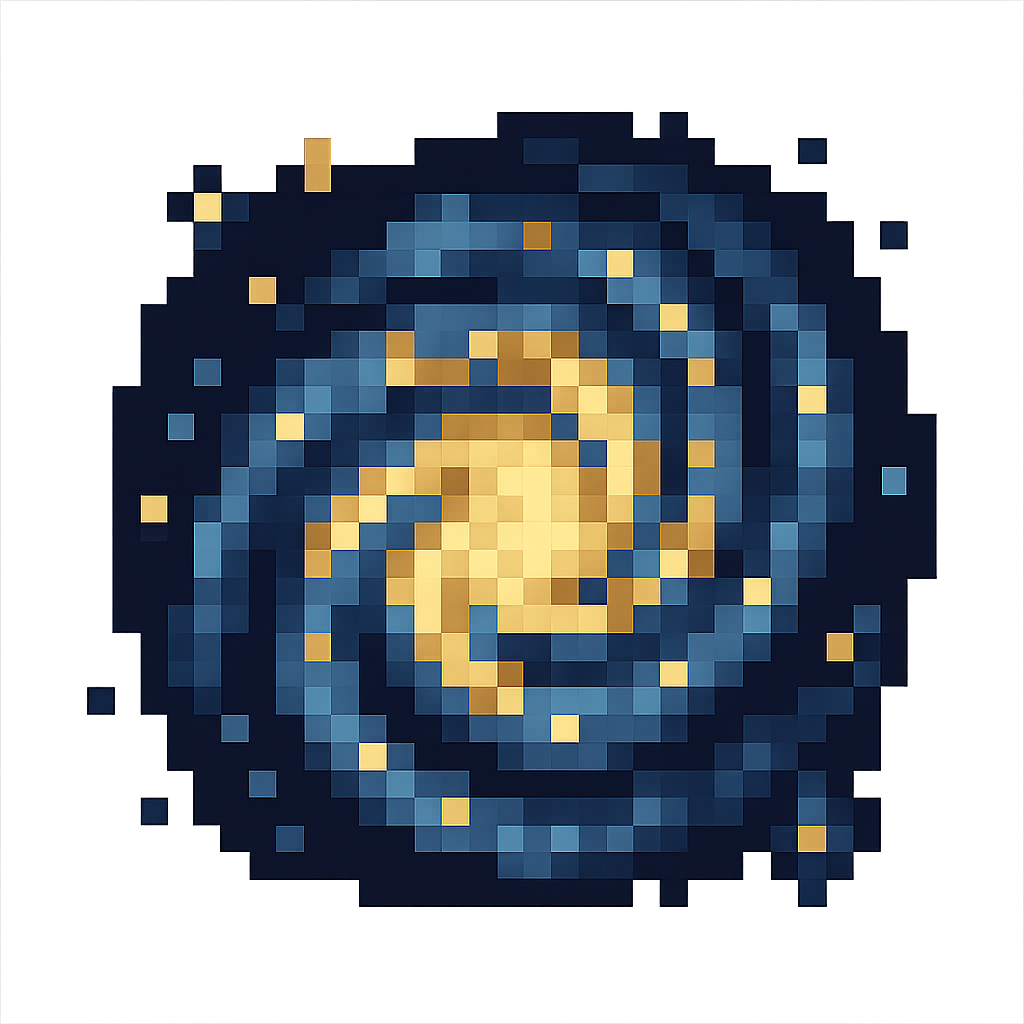
The widget shows items under "comment score below threshold" threads, but clicking on those comments in the widget panel doesn't do anything. Ideal behavior would be to open the "comment score below threshold" JavaScript link when clicking the item, possibly also to use a different rendering color for these items in the widget to go along with the bad thread filtering spirit and give the user an opportunity to skip them without reading.
This whole project is making me think that websites like LW with moderately complex use patterns could just be database APIs on the server side and have the client side HTML rendering and all made entirely in JavaScript so that people could do drastic usability changes by just changing the default frontend source. Of course that would also make hostile botting much easier.
Good catch. Don't think I'm going to change the behavior, as there's complex cases where there's no obvious behavior: suppose you have a highly upvoted comment, whose parent and grandparent are both below the threshold. Do you color it in the widget differently from its parents? Do you expand both its parent and grandparent when it's clicked on, in order that it be on the page and thus scrollable to? Do you mark its parent somehow so the reader knows that comment wouldn't normally have been displayed?
So I think I'm OK with clicking on a comment which is hi... (read more)