Browsers these days either mark sites with a padlock
(
https://) or "not secure" (
http://). This
warns the users that without the protection of "
https://"
your communications could be read or modified by any network your
packets travel over. But how should "
http://localhost"
be marked? That's your own computer so it's secure, but the
connection isn't encrypted so a padlock would be misleading.
It turns out that the browsers have three options for the url bar, not just secure and insecure. Here's what they look like in Firefox:
Chrome:
Safari:
Despite the unusual URL bar treatment, the major browsers do now all treat this configuration as a secure context (spec), which means you can use features that require secure contexts, like crypto, MIDI, or geolocation.
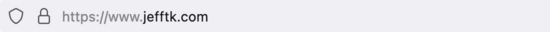

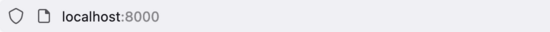
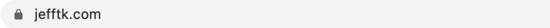
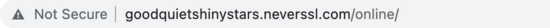
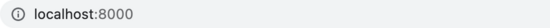
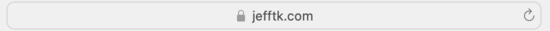
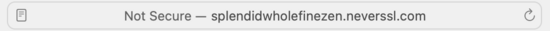
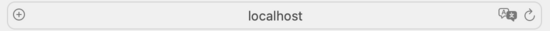
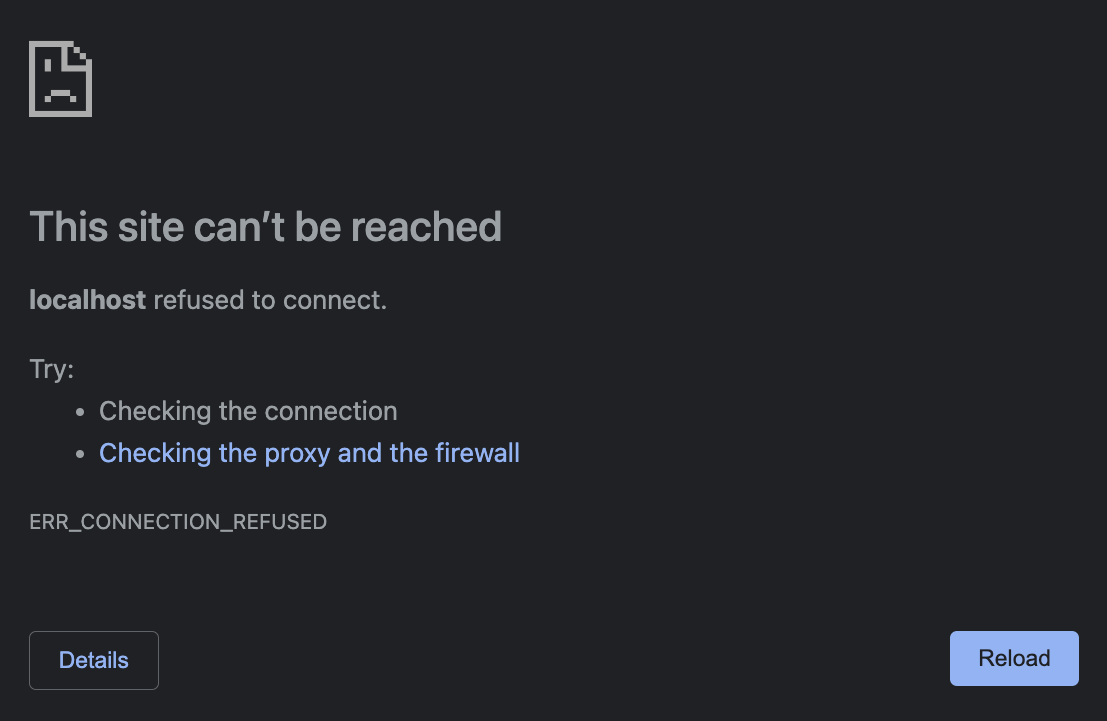
Actually the bug linked described the intended behavior; the actual bug is https://bugs.chromium.org/p/chromium/issues/detail?id=967656&q=localhost%20zoom&can=1 which appears to have been incorrectly closed as a duplicate (of a bug which makes no mention of port numbers). Prior to ~2019 tabs on different localhost ports did not share zoom levels (I don't recall whether there was a shared zoom level per port, or if it just didn't share zoom levels between localhost tabs at all).
I think you're probably right about the CORS; I was inferring from the tab-zoom bug (which I did verify) to some speculations about other parts of origin handling (which I didn't verify).
When I go to
localhost:1234(a port number with nothing on it, the error page looks like this (note thelocalhostwith no port number). (The port number is still in the address bar though.)