Garden Onboarding
You are viewing revision 1.0.0, last edited by Ruby
We apologize that hosting an ultra online party requires briefing party-goers on a few basics. Bear with through the following and you'll have an even better time!
IMPORTANT TECHNICAL INFORMATION
- Refreshing your tab will fix many issues!
- Please wear headphones! This makes for a better experience for everyone, especially if you listen to the music.
- The Garden will not load from an incognito window or if 3rd-party cookies are blocked.
IMPORTANT WALLED GARDEN INFO
- It's a very large world out there, you might want to check the map.
- There is a schedule of activities/events throughout the party. Feel free to add your own.
- Rapid transit is enabled by our teleporter system. Labelled teleporters in the starting area (Fey Village) take you to wherever the label states. Teleporters out and about bring you back to Fey Village.
- They look like this, just walk into one to use it.

- There's music! Anywhere in the Garden, you can turn on NYE Ultra Party Radio. The music is optimized for the Ballroom, but with the volume slider you can set it in the background for wherever you go.
- If you have any issues with the sound, press stop/start OR refresh your tab.
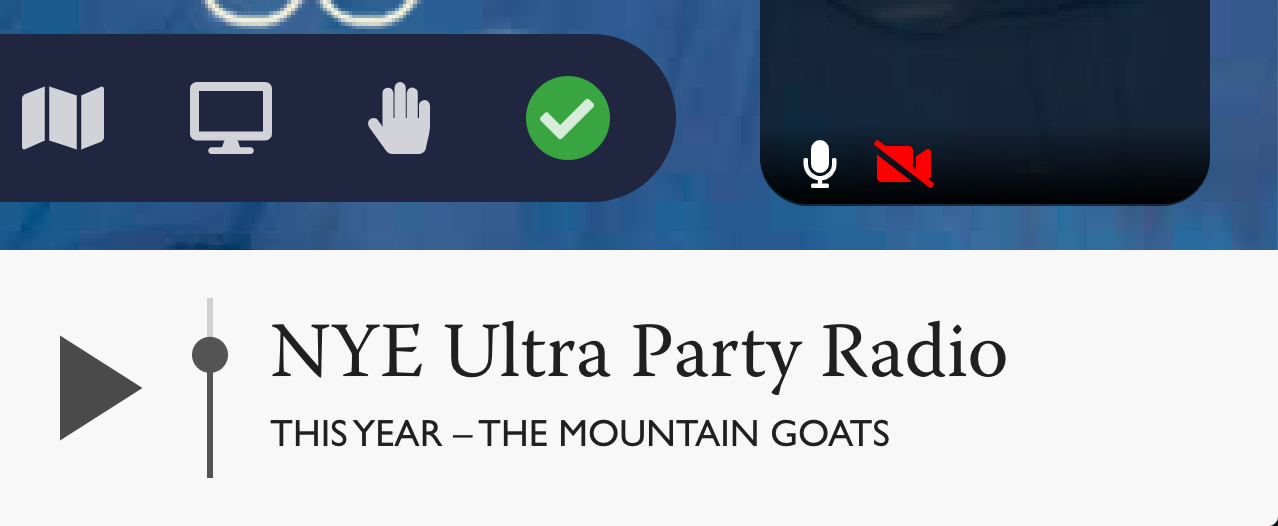
IMPORTANT GATHER.TOWN HOW-TO
The Walled Garden is a GatherTown world, so you want to know a few basics about the platform.
- Many objects are interactive!! If it glows yellow press 'x' to interact.
- Press 'x' again OR press escape OR press the little 'x' in the top right corner to close an interaction.
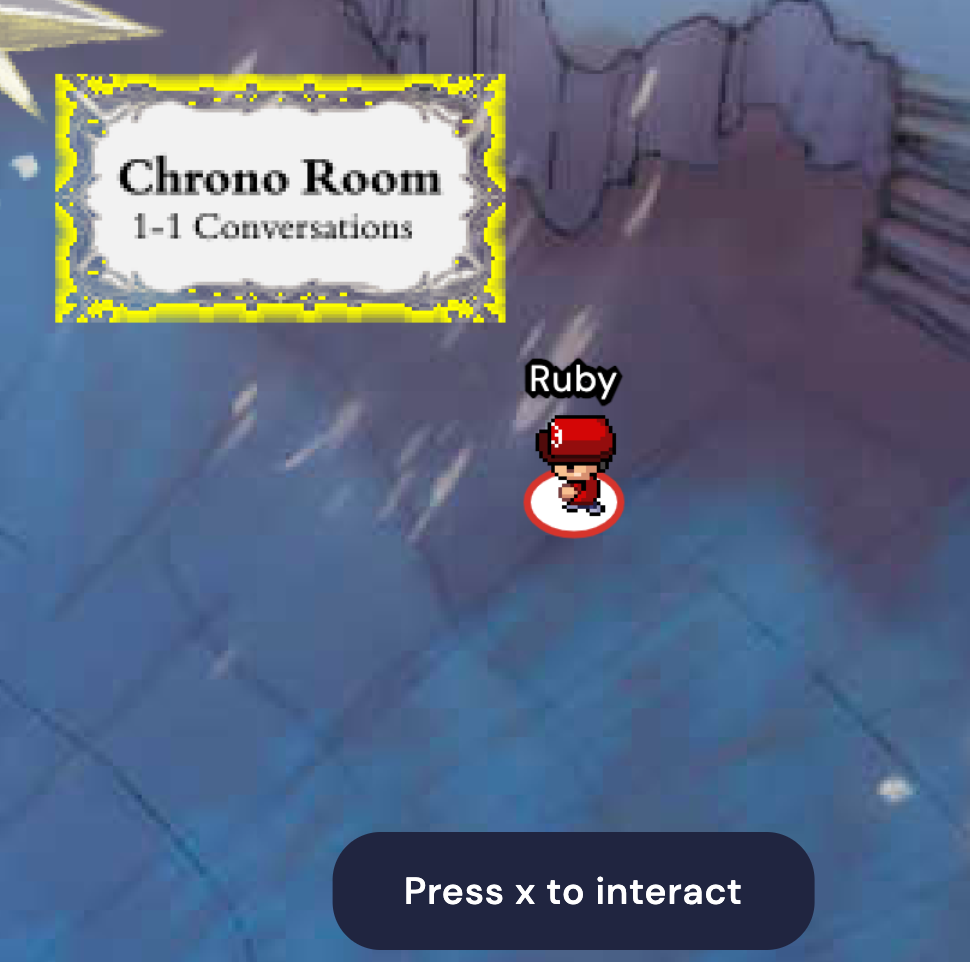
- Left Sidebar contains both Chat and People list.
- There will be announcements in the chat!
- You can message hosts and others for help in the chat!
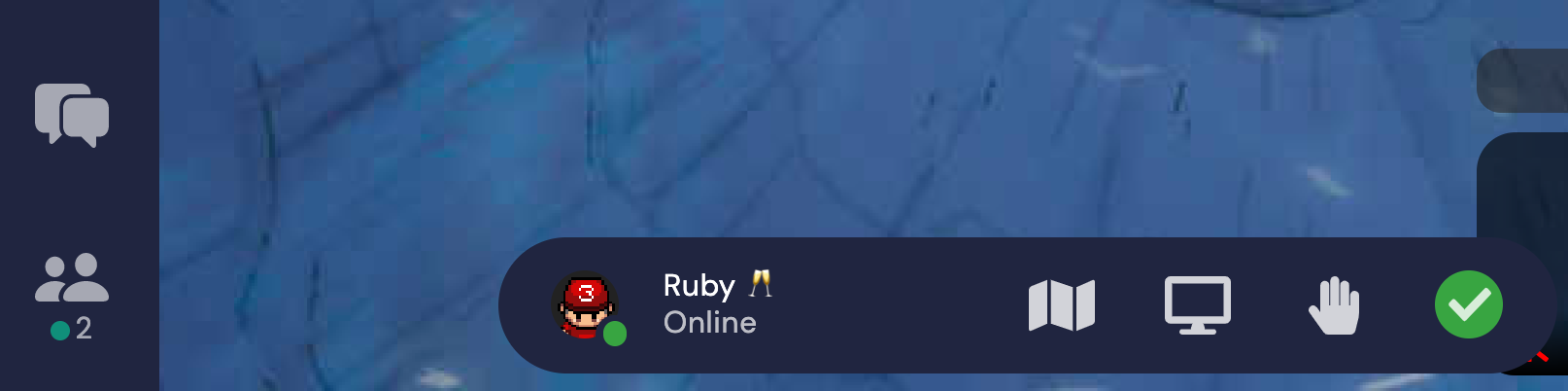
- By clicking on your name in the bottim-middle toolbar (e.g. Ruby Online), you bring up a menu. This lets you reset your position and take you back to the spawn area.
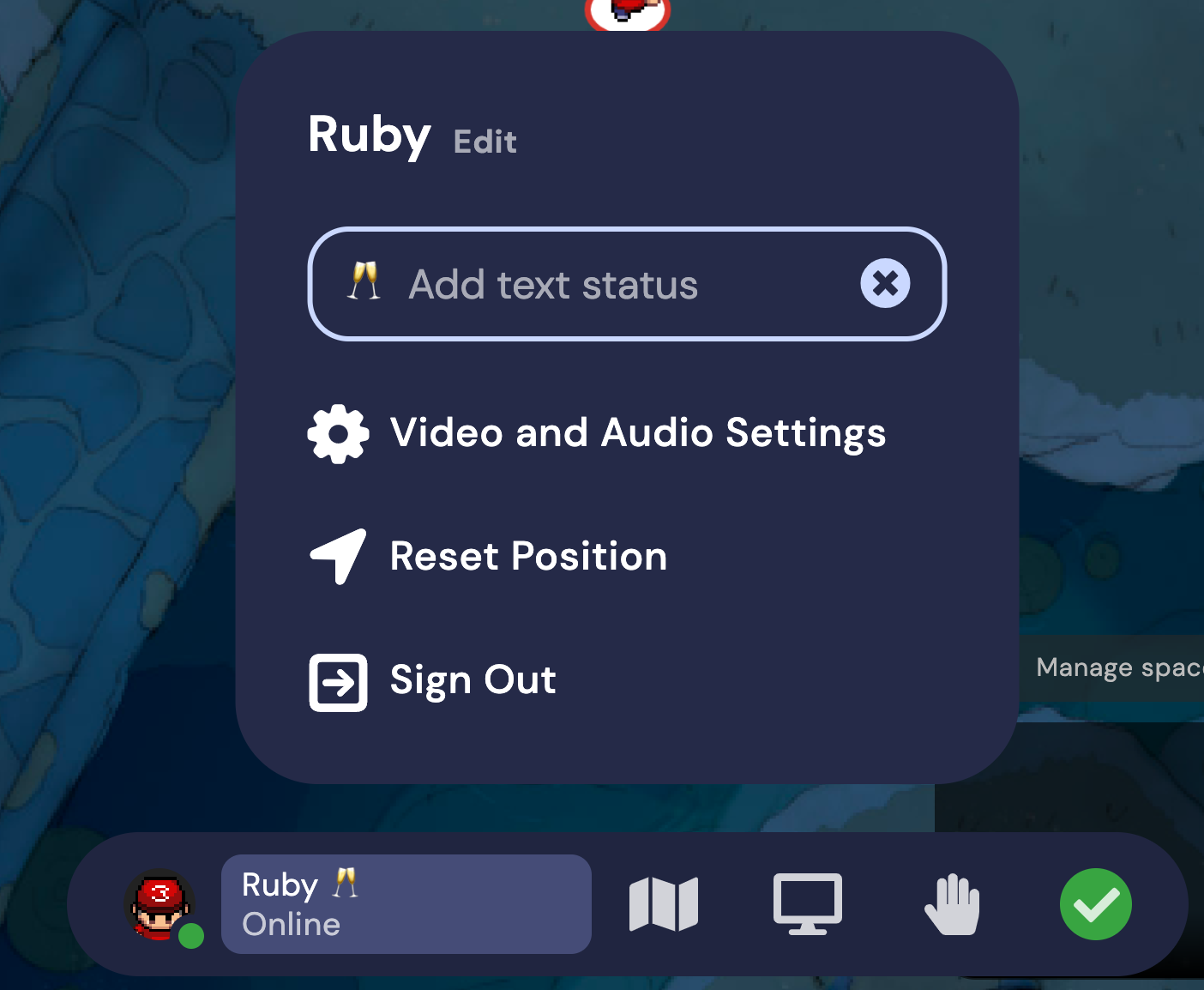
- GatherTown has private spaces. Those inside can only be seen by each other.
- Useful for having conversations despite lots of traffic and good for limiting conversation size.
- In the Garden, private spaces are mostly marked by glowing rings (except in the Violet Library where chair clusters are private spaces).
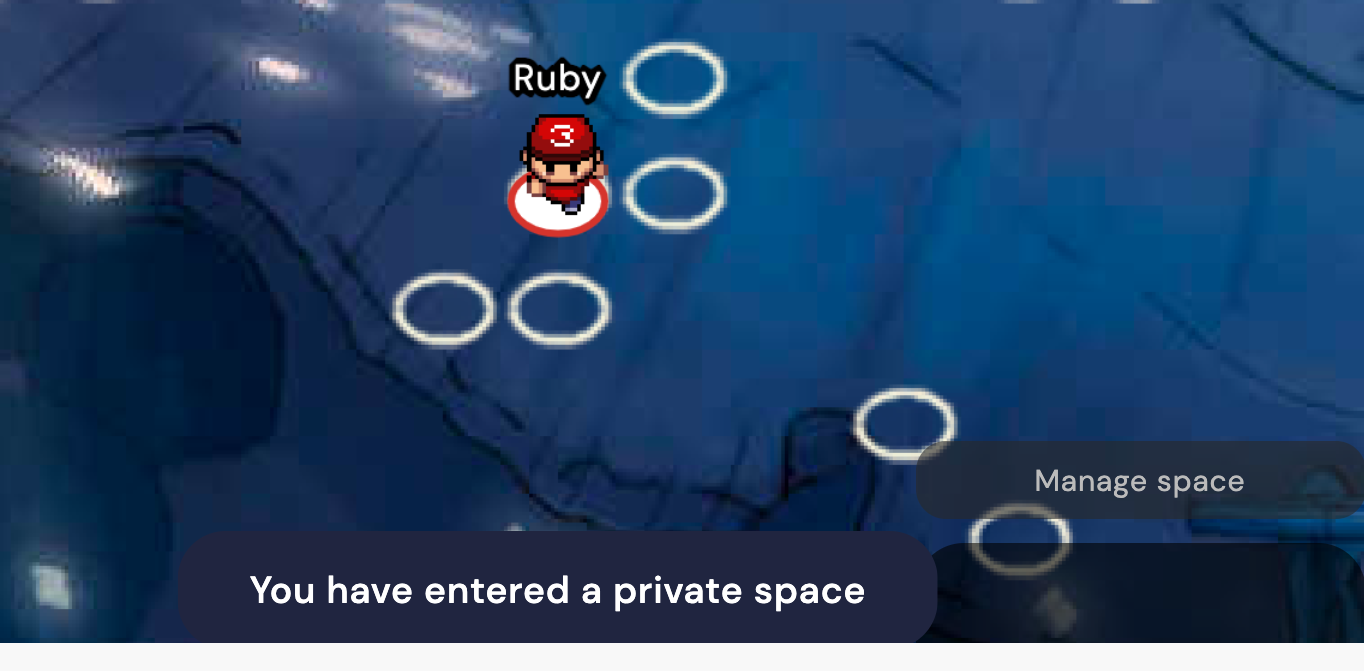
- Protip: if you're engaged in a riveting conversation, you might want to expand people's videos to take up more space (Zoom-style). You do this by clicking the double-down arrow beneath the videos.
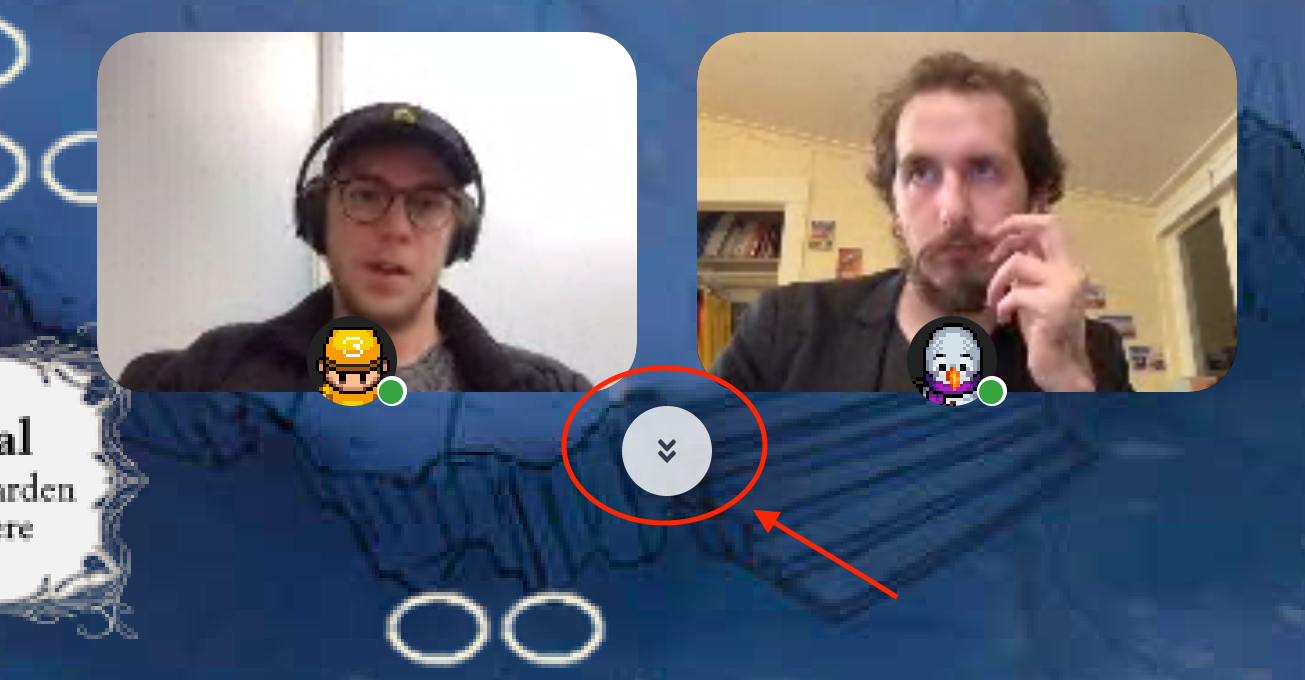
If you want to see these instructions again, just click "back" or click the event invite again. Otherwise, happy new year!!