This post is for you if:
- Projects that excite you are growing to be a burden on your to-do list
- You have a nagging sense that you’re not making the most of the ideas you have every day
- Your note- and idea-system has grown to be an unwieldy beast
Years ago, I ready David Allen’s “Getting Things Done”. One of the core ideas is to write down everything, collect it in an inbox and sort it once a day.
This lead to me writing down tons of small tasks. I used Todoist to construct a system that worked for me — and rarely missed tasks.
It also lead to me getting a lot of ideas, that could sprout a bunch of tasks. But ideas are much different from tasks to me. They’re something that I might, but probably won’t complete. Something that may come in useful in the future. And plain fun to come up with.
I stored them in Todoist as well, but recently I’ve started considering whether that’s wise. They started weighing on me. It became a growing list of possibilities, many of which I’d never finish. The task at the top of my list became the top of my priorities, simply because of its location.
There must be a better way.
But what might that look like?
The ideal idea-management system
1. Separates ideas from commitments
I want a system that separates obligations from ideas. Form follows function, so I’d prefer something that doesn’t structure ideas in lists. This rules out Todoist completely.
2. Shows you the right ideas at the right time
Even with complete foreknowledge, finding the perfect schedule might be practically impossible. In contrast, thinking on your feet and reacting as jobs come in won’t give you as perfect a schedule as if you’d seen into the future-but the best you can do is much easier to compute. — Algorithms to Live By
Most of us live dynamic lives where priorities change often. Your children start a new hobby, you’re handed a task at work, or you can finally work on your passion-project. Your idea-management system should reflect this. It shouldn’t just show you your most recent idea, it should make it easy to find ideas associated with whatever you find most important right now.
Avoiding lists makes it more likely that you take action on ideas that matter to you right now. You don’t skim from the top, you go for the area that matters and find ideas related to it.
If you sort ideas around a central node, you can pin-point synergies and conflicts. If you’ve taken notes on 4 different project-management systems, you want to see them all when you need them.
3. Doesn’t distract you with ideas that you can’t execute
You don’t want to waste time considering ideas that aren’t important right now. Sometimes you’re missing resources, or you’re waiting for some dependency.
Project/idea-lists are terrible at this. As you skim through them, a plethora of memories activate, most of which are irrelevant to what you end up doing.
4. Allows you to break down ideas into smaller parts, and re-combine them as needed
Tiago Forte’s Intermediate Packets inspired this. Many of our ideas can work in exactly the same way.
5. Has low overhead
You want to spend as little time as possible sorting and searching through your ideas. This should be a no-brainer. You want it to be easy to inter-link ideas and to add reference material. And when you get an idea on the train, you want to offload it without wasting time.
Time for action
Okay, Martin, I’m sold. But folders, task-managers, outliners like Workflowy and Dynalist — they’re all hierarchical!
You’re right, and until last week, I didn’t know what other solution there could be. But now there is. Roam.
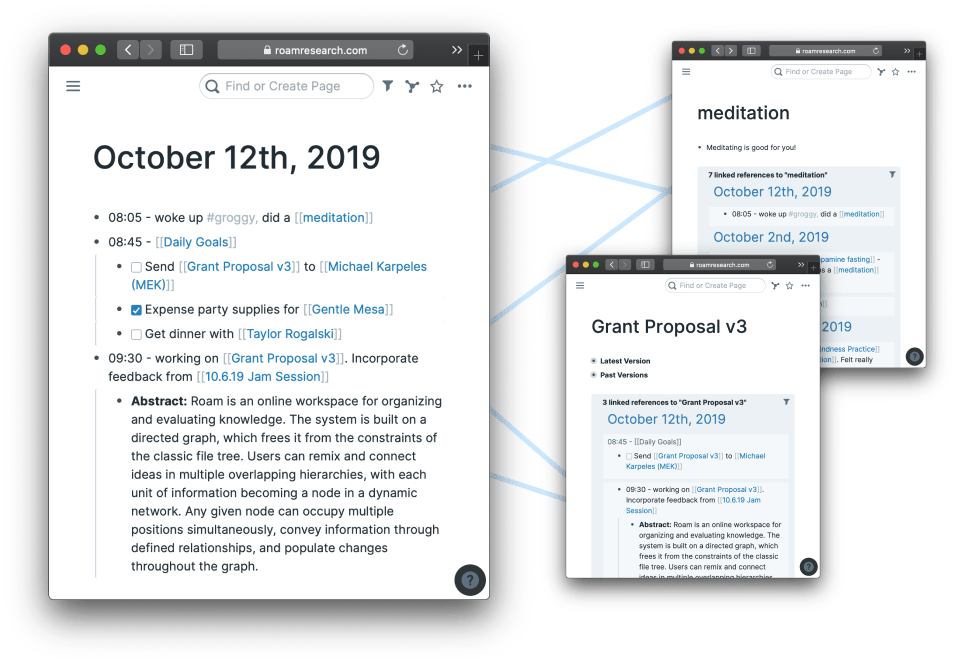
Roam is different. It makes it trivial to link- and back-link pages. It creates a new page just by linking to it. And it back-links as well! When you link [[Self-determination theory]] to [[Motivation]], the motivation page will show a link to Self-determination theory in its footnotes.
This is tremendous. It creates a clear divide between commitments and ideas. Commitments belong on lists, ideas in dynamic networks.
When you get a new idea on a motivation tweak, you add it and link it to [[Motivation]].
Most of the time, everything is going well, so you don’t need it right now. But 6 months later, you’re assigned a grind of a task. You decide to read up on on Motivation, and voilá, in the footnotes is a link to that idea you had that might help you now.
Not only that, all your other ideas on motivation are there, for you to synergise or compare/contrast.
And you’re less distracted. You don’t have to take action on an idea in fear of forgetting it. Nor are you presented with ideas only because they’re recent. You have a need, [[Motivation]], and you’re presented with ideas on that topic alone. No distraction.
Roam also allows you to link to any bullet-point in any other note. Say you want your collaborators to identify with the core values of your projects. Why not embed that idea you encountered 3 months ago from Organismic Integration Theory? In this way, you can re-use sub-ideas from other major themes in any of your other projects. And if you find out that idea didn’t work? You add a note, and that note propagates to any other places you’ve referenced the idea.
Roam becomes your second brain. You draw associations, and Roam remembers. You want to look something up, and Roam shows you what you’ve considered relevant in the past.
How do you avoid losing track of important projects?
I advocate for using Roam as an idea-management system, not a project-management system. If you have an obligation, by all means track it in a list-style way that you review.
But if it’s an idea, you don’t want to spend time thinking about it when you’re executing something else. You want focus and produce, and to save the idea for when there’s time and a need. Don’t just be efficient, be effective.
There is nothing so useless as doing efficiently what should not be done at all — Peter Drucker
The Nitty Gritty, A Recipe for Implementation
For each idea that may turn into a project, I create a new page in this format:
“PI: Description”, eg. “PI: Research How to Effectively Integrate Motivations”
I have 3 prefixes:
- PI for “Project Idea”
- WO for “Working On”
- AP for “Archived Project”
In each of these pages, I spend ~5 seconds referencing concepts where I may want to encounter the project. For this one, [[Motivation]], [[Self-Determination Theory]] and [[Organismic Integration Theory (OIT)]].
I also add any references I may want to read, and whichever ideas I’ve already had about the project.
This makes it trivial to pick up the idea when I have the time and need, and to execute it efficiently.
~
These posts are about getting ideas into the wild, having other people criticise them, making them better and connecting with like-minded people. So feel free to let me know what you think 🙂
I appreciate your time.
Originally published at http://martinbern.org on October 18, 2019.
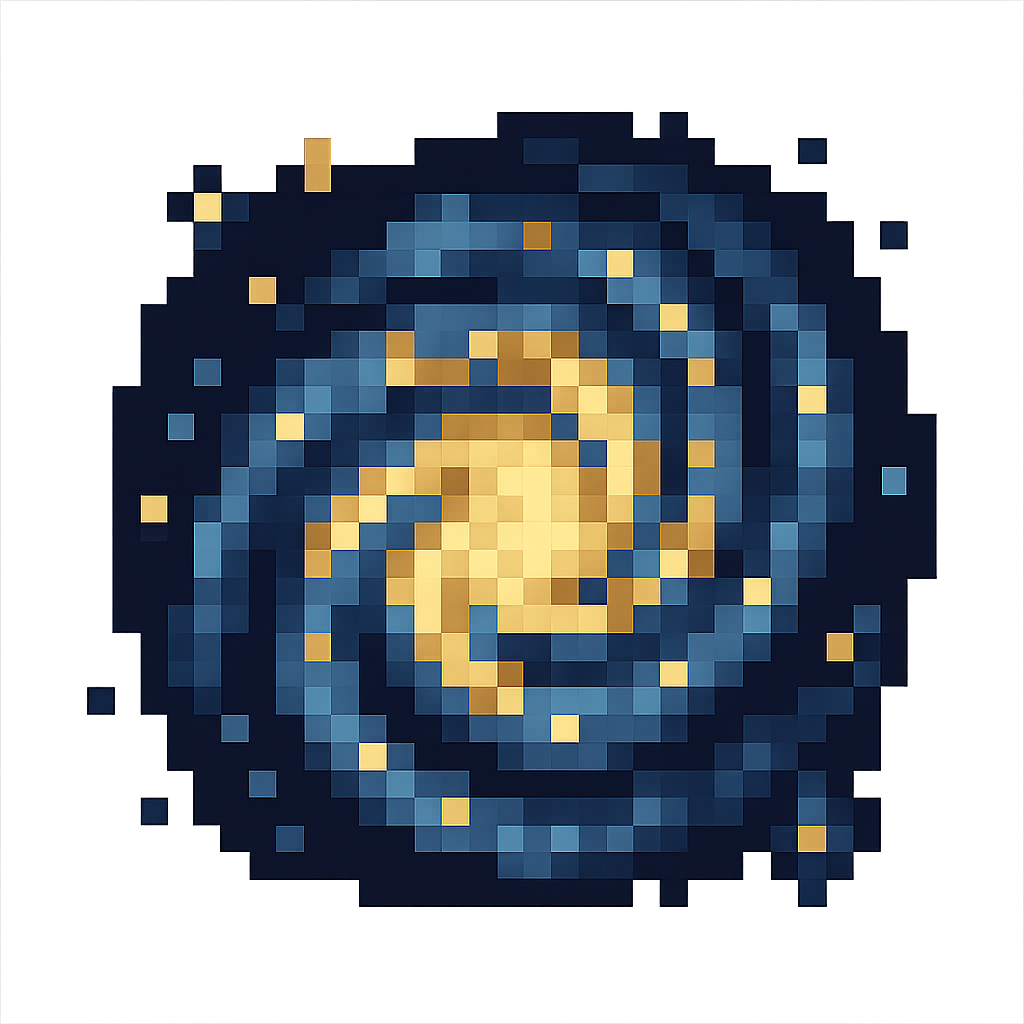
Um, isn't that basically a wiki? I looked at the website and don't see anything right off that indicates how it's different from any other personal wiki tool. It even seems to be using the same double-square-bracket link syntax used by many wiki tools.
On a closer look at the one available screenshot, I think I see that the difference might be that instead of just a list of "pages that link here", the tool provides a list of "paragraphs or bullet points that link here", and that perhaps the wiki pages themselves are outlines?
Actually, that makes a lot of sense... and probably is better than what I'm doing with DynaList right now. Signing up... and, ok, so it's interesting. The outliner UX is kind of basic and really lacking in features I'm used to with other outliners. For example, I can't paste anything into it from my other outliners -- pasting multiline text results in a single outline item with indentation, instead of separate bullet points.
Worse, I can't copy out either, or at least haven't figured out how to yet. That seems to make this an information silo that doesn't play well with other tools.
After some experimenting with "Export" I find I can copy and paste that into a markdown editor and get a bullet list, but not something I can paste into actual outlining tools using e.g. tab indentation or OPML. The export is also lossy, losing any line breaks or indentation in code blocks. And using it is awkward, as hitting ^A to "select all" in the export ends up selecting the rest of the page, not just the export bit. I was hoping "view as document" plus "export" would let me at least extract a markdown page, but it goes back to bullet points in the export. In order to get a non-lossy export, you have to "Export All" (meaning your entire database(!), and it uses a weird asterisk-indented format that is compatible with exactly nothing.
Overall this is an intriguing idea for a tool, but the execution isn't something I'd trust with important data, with the lack of interop being a killer lack-of-feature. The fact that the "markdown" isn't actually markdown, either, isn't helping. There's really no reason for a text markup syntax like this to not just follow the Commonmark standard, even if you're only going to support a subset. The fenced code block syntax is especially whack, as you either end up with blank lines at the top and bottom, or with something you can't copy as-is to another program. Also, the editor seems to be applying syntax for some guessed language, as it didn't understand shell script and indented it according to rules for some other language, fighting me all the way.
Last, but not least, I find the outlines really hard to read. This is especially visible on the "Writing Tips in Roam" page, where the vertical indent lines are too high contrast, making them distracting, the default font is too small and has no way to change it, the indentation width appears erratic when numbers are in use (because it's actually based on indentation from the still-there-yet-invisible bullet points), and the little avatar heads (at irregular indents due to the aforementioned) are distracting and repetitive.
In short: I can't effectively paste information into it, I can't read it or edit it while it's there, and I can't effectively copy it back out. I don't know what else I can do with it. ;-)
To be fair, these are problems one might expect with alpha software. But until they're resolved I can't see why I would do anything except play with it as a thought experiment in how useful and cool it might someday be if these issues were resolved. Certainly at minimum, it should be able to cleanly copy/paste to and from Dynalist and Workflowy, since it's presented as an alternative to those tools. And if you have something that's a "document", you ought to be able to copy it as a markdown document and paste it into a markdown editor, so that you can take your writing and do something like putting it up on the web or making an ebook out of it.
So, if you have trouble reading tiny text or weird alignments drive you nuts, or if you need to be able to use your writing outside the note tool itself, I wouldn't recommend signing up for this thing right now. If you intend to use it as a standalone tool and the above-mentioned quirks wouldn't bother you, then go for it.
In other words, in practical terms, you might be better off with a personal wiki, because even plain text copy and paste is more interoperable than this. And the backlinks of a personal wiki don't quite do what Roam does, but they might be a better choice if you're livin' la vida markdown as I do.
But hey, I'm sure the author(s) will fix some of these issues with time. After all, you know what they say...
Roam wasn't built in a day. [ba dum tiss!]
PmWiki has these features.