For this month's open thread, we're experimenting with Inline Reacts as part of the bigger reacts experiment. In addition to being able to react to a whole comment, you can apply a react to a specific snippet from the comment. When you select text in a comment, you'll see this new react-button off to the side (currently only designed to work well on desktop. If it goes well we'll put more polish into getting it working on mobile)
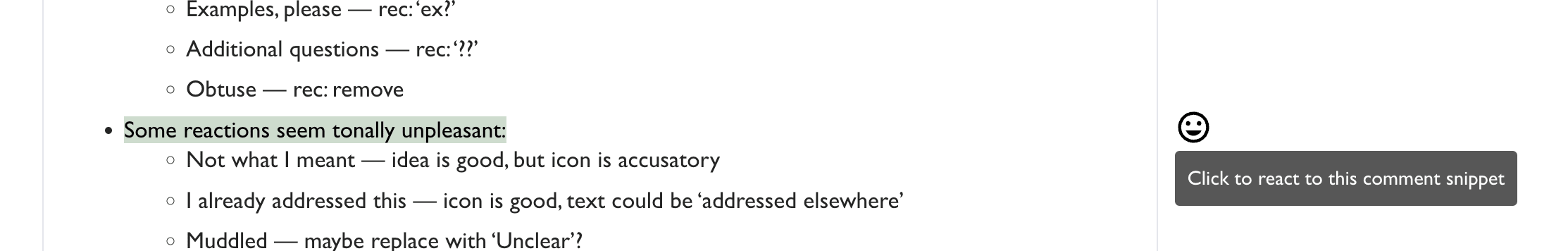
Right now this is enabled on a couple specific posts, and if it goes well we'll roll it out to more posts.
Meanwhile, the usual intro to Open Threads:
If it’s worth saying, but not worth its own post, here's a place to put it.
If you are new to LessWrong, here's the place to introduce yourself. Personal stories, anecdotes, or just general comments on how you found us and what you hope to get from the site and community are invited. This is also the place to discuss feature requests and other ideas you have for the site, if you don't want to write a full top-level post.
If you're new to the community, you can start reading the Highlights from the Sequences, a collection of posts about the core ideas of LessWrong.
If you want to explore the community more, I recommend reading the Library, checking recent Curated posts, seeing if there are any meetups in your area, and checking out the Getting Started section of the LessWrong FAQ. If you want to orient to the content on the site, you can also check out the Concepts section.
The Open Thread tag is here. The Open Thread sequence is here.
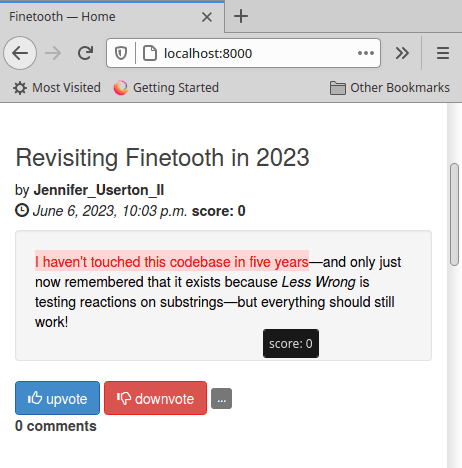
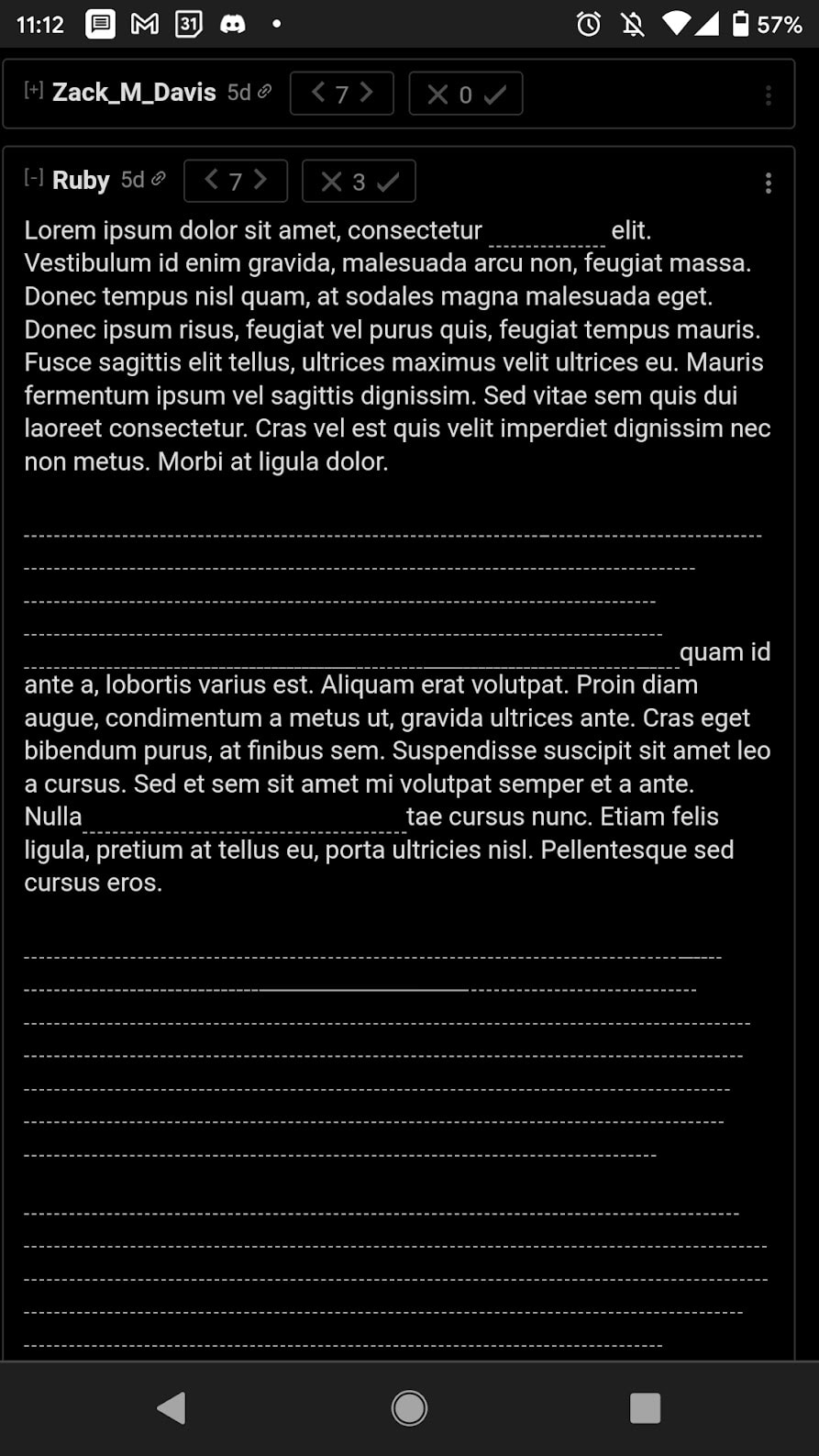
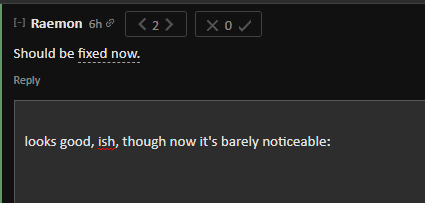
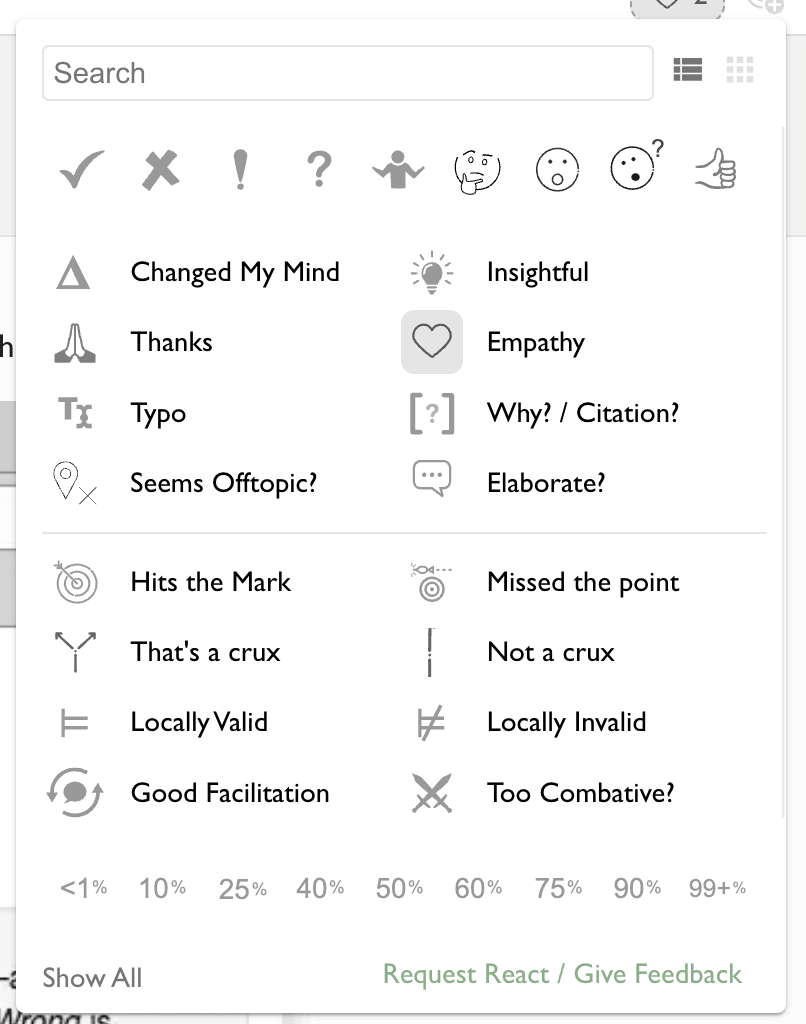

Oh, so that's what "inline" reacts are! This brings me back: back in 2014, I wrote a prototype discussion forum (inspired by a weird sun Tweet) where you could upvote or downvote snippets within a post or comment, which would get correspondingly colored blue or red. The backend was Django, and the substring voting worked by traversing the DOM tree and working out the character indices where the current selection starts and ends. More innocent times! I miss jQuery.
You're welcome to host images wherever you like - we automatically mirror all embedded images on Cloudinary, and replace the URLS in the associated image tags when serving the post/comment (though the original image URLs remain in the canonical post/comment for you, if you go to edit it, or something).