The LessWrong team maintains a WPEngine account that we've taken over from Trike Apps that already has a bunch of sites like SSC, 80k, and OB on it, and I think it would totally make sense for us to also host your site on it. This would come with all the benefits of self-hosting, plus some more benefits that come with WPEngine. My guess is that the migration should be totally seamless for you. I know for a fact that this also enables you to activate the old editor again, since some of the sites we help maintain have that activated.
I think the marginal financial cost to us is 0, since I think (80%) we have a plan with just a fixed number of sites we get to build, and we are pretty far below that number (11/30).
Did you find a new platform you were happy with? I'm launching a new website with an associated blog and would also like to escape Wordpress's terrible new UI.
I'm a fan of Blogger. From a quick Google search, it looks like there are some tools to transfer to it from Wordpress.
I mostly like it because it lets you have complete control over the HTML of your website directly, which is important to me personally.
Zvi, I host a couple of blogs (such as my own blog and Naval Gazing) on my custom wiki platform. If you’re not able to find another alternative that suits you better, I’d be happy to host your blog as well.
Pros:
- I won’t ever add ‘features’ like “a new editor that doesn’t work”
- Personal support / assistance
- A massive array of features, from LaTeX to LessWrong comment thread transclusion to embedded graphs / charts to Git integration to … lots of stuff
Cons:
- No WYSIWIG editor
- Less ‘polished’ than Wordpress in various ways
- Definitely not a drop-in replacement and cannot seamlessly transfer over old blog contents
Random piece of feedback that made me hesitant: When I went to Naval Gazing the site took 16 seconds to respond, and this happened consistently on reload.
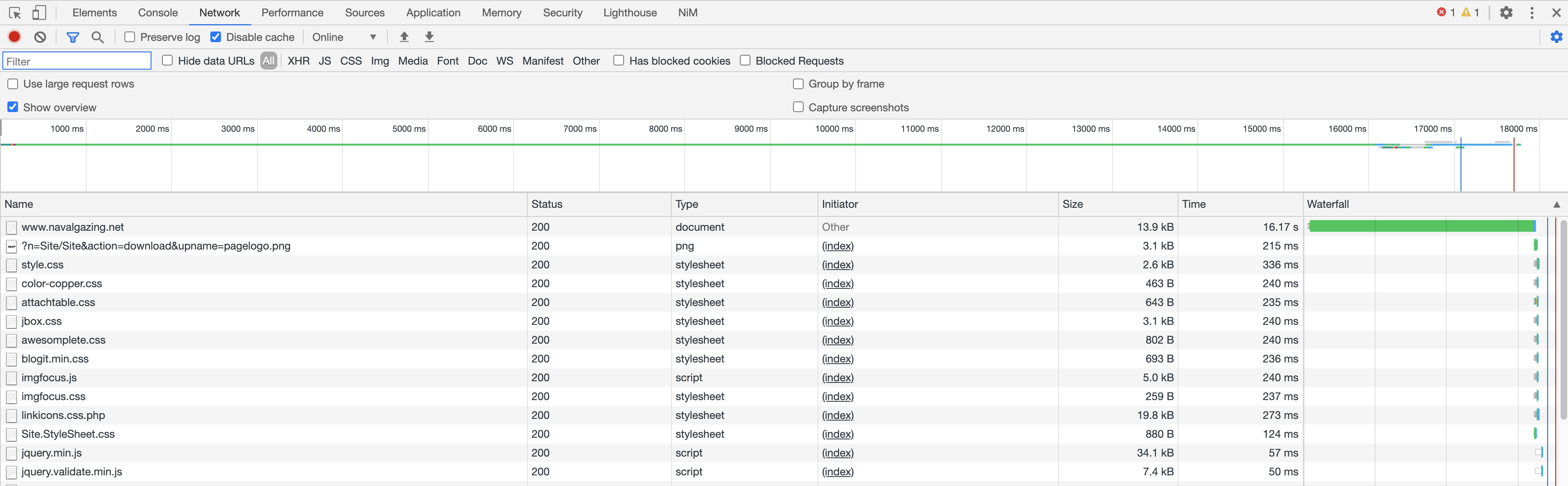
Yep, a fair point. It only happens with Naval Gazing (not my personal blog), for reasons I don’t think would apply to Zvi’s blog, but until the bug that causes that is fixed, it’s a risk.
Are you self-hosting? I use this plugin, which disables the new editor: https://wordpress.org/plugins/classic-editor/
I am not self-hosting. If transitioning to self-hosting is a reasonable solution I am willing to consider it - it would have to either be simple to do, or have other benefits.
I started self-hosting in early July, and it's been fairly straightforward. As a newcomer to blogging, I followed these instructions to install WordPress onto a HostGator domain. It cost $95 for three years of hosting, as well as an $18 domain name fee each year after the first year.
I have no way to compare with other hosts, but HostGator seems OK. The HostGator settings are not the easiest to navigate, but I only had to use them once (to update PHP, whatever that is). Be aware that your contact information—name, email, phone, address—is available online unless you pay $15 a year. I'm OK with that information being public, but you might not be. (I find the spam amusing: "I am a Web Design Web application 14 + years’ experience OK is eager on planning your new reserved .com Domain for your business?")
I only used the WordPress editor once, and I don't know whether that was the good one or the bad one. Instead, I write everything in Emacs's Org mode and then post it via Org2Blog. I didn't know anything about Org mode beforehand, but there wasn't much to learn, since it's basically plain text. (I know even less about Markdown, so I'm writing this in Org mode and exporting to Markdown.)
All of this was pretty fast. I bought my domain and hosting from HostGator on July 4, and my first post was on July 10. Let's say that took at most 6 hours of my time, which includes writing the post and deciding on a template.
Transferring earlier blog posts to my new blog was easy, since my earlier "blog" was just a bunch of Google Documents. I don't know how to transfer posts from a real blog, but maybe this would work.
I only have had two minor problems. About 5% of the time, Org2Blog can't connect to the server, but turning my Wi-Fi off and on fixes that. (Probably. I don't know for sure because the problem only occurred twice, so maybe something else was the solution.) And WordPress sometimes renames images that I upload via Org2Blog, so the blog post can't find them. But once I figured out that the image names were changing, it was trivial to get around that.
The original post contains information implying that Zvi is not self-hosting. “There might be a way to switch back to the old editor if I payed them the ransom money to upgrade my account to Business so I could use plugins, but …” The post is also itself marked as crossposted from the blog, and the URL is at the wordpress.com official hosting offering.
As an alternative to switching away from WordPress entirely, you could switch to a third-party blog post editor that integrates with WordPress.
The only third-party blog post editor I know of is MarsEdit ($50), which only runs on macOS. I tried out MarsEdit once by writing a few drafts in its WYSISYG mode, and that went fine, but I can’t attest to the quality of its other features like publishing a post or editing in Markdown.
I'm using Windows, so that one's out. Would be happy to consider a good third-party editor. For now my third-party editor is 'write in Google Docs or word'.
Does it look like the new-editor-that-doesn't-work is something that's longterm fundamentally broken? Or just "they rolled it out a month earlier than they should have and it still has bugs?"
I am interested in the game theory of "when does one pay small-ish amounts of Ransom Money when businesses do this sort of thing" and also interested in "how much of that is it reasonable to talk about in public?"
Agreed that the game theory is worth thinking about more.
In general, I'm inclined to answer the second question with 'it's fine to talk about it in public because both your game theory should be robust to others knowing what it is, and also You Are Not The Target, a powerful mantra.
You might find the new editor is better now that it's been live for awhile and had several updates. Depends on exactly what you are trying to do with it. If not, switching to self-hosted is not something you will regret as long as the hosting cost is marginal for you.
I set up a self-hosted blog years ago using this guide, and got used to the classic WordPress editor. So when they switched it I just installed the free Classic Editor plugin so I didn't have to mess with learning the new editor. Overall it's been a good experience.
The whole "freemium" model that WordPress.com uses can be pretty annoying at times. Better just to do self-hosted in my opinion. You can easily export an XML backup of your site from the dashboard and then import it into your new self-hosted install. You will then need to set-up a redirect for the domain name to point to your new hosting account, which WordPress.com charges for (surprise).
WordPress had an editor that worked. They have forcibly replaced it with an editor that doesn’t. There does not seem to be a free way to switch back.
Please, if anyone knows a good alternative hosting service, especially one that can seamlessly transfer over the old blog contents, please share in the comments.
There might be a way to switch back to the old editor if I payed them the ransom money to upgrade my account to Business so I could use plugins, but I don’t want to do that unless I’m positive it will work. If you know for a fact that this would still work, let me know that, too.
Even if I knew it would work, it’s really bad decision theory to pay ransom money, so I’d need to think long and hard before doing it even if the amount of money is trivial. I think that if the service is otherwise good enough it’s mostly all right, since I’ve gotten a lot of value from them, but I also welcome thoughts on that front. I’m pretty furious right now.
Also, the new editor looks like it literally doesn’t function – it already ate a post and keeps telling me I don’t have permissions.